🏠 首页 / Golang 编程 / Golang 发布类库 - 1
Golang 发布类库 - 1 #

本页介绍如何在 Github 上发布我们自己的 Golang 类库。
1、创建 github 仓库托管 go 类库代码,例如 common-go::
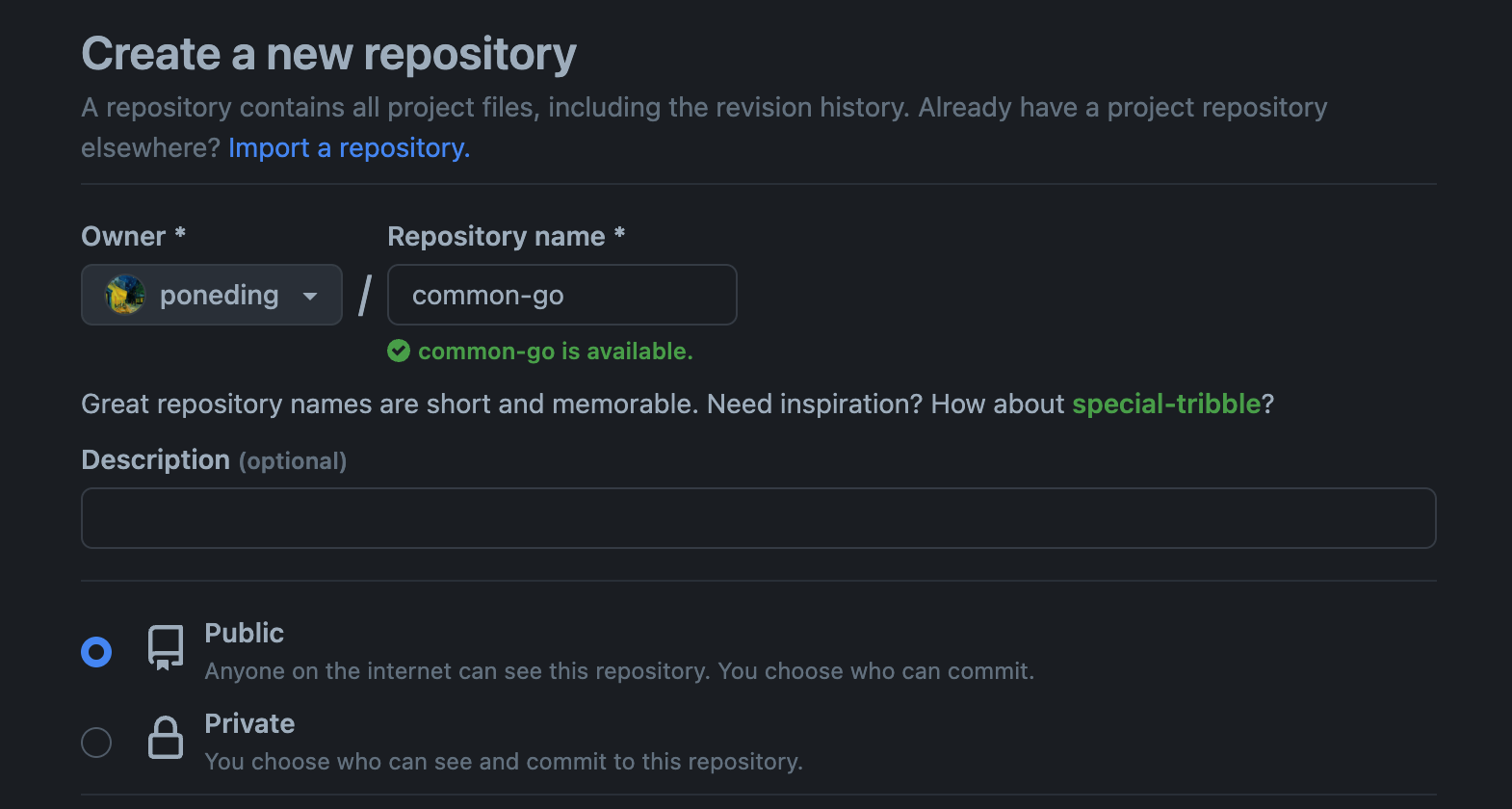
2、将仓库克隆至本地::
git clone https://github.com/poneding/common-go.git
3、初始化go类库的module::
cd common-go
go mod init github.com/poneding/common-go
mkdir hello
注意:
使用
go env命令查看是否开启 go-module 功能,如果没开启需要设置环境变量:go env -w GO111MODULE=on;module 名称需要与 github 仓库一致,这样其他人才能通过
go get github.com/poneding/commmon-go下载到你的类库。
4、编写 go 类库代码,例如::
hell/hello.go:
package hello
import "fmt"
func Say(name string) {
fmt.Printf("Hello, %s\n", name)
}
5、提交 go 代码到 github::
git add .
git commit -m "add hello"
git push -u origin main
6、发行版本:
最佳实践是创建对应的版本发布分支,然后使用发布分支创建 tag,发布:
git checkout -b v1
git push -u origin v1
git tag v1.0.0
git push --tags
此时,在 github 仓库 release 中可以看到发布的版本。
7、创建 demo-go 项目,测试使用 go 类库::
go mod init demo-go
在 go.mod 引入 github.com/poneding/[email protected]:
go.mod:
module demo-go
go 1.16
require github.com/poneding/common-go v1.0.0
调用 github.com/poneding/common-go 库的 hello.Say 方法:
main.go:
package main
import (
"github.com/poneding/common-go/hello"
)
func main() {
hello.Say("Jay")
}
8、运行::
$ go run main.go
Hello, Jay